Some mornings, I open my email and it feels like a wall of noise. Notifications stacked up overnight, newsletters I meant to read but never did, tasks I forgot to flag, promotions I didn’t sign up for. And then there’s Slack, messages from different platforms, calendar pings—all demanding attention at once.
In those moments, I’m not at inbox zero. I’m at inbox existential. And maybe you are too.
Digital clutter can sneak up on us. It starts with a few harmless tabs left open, a newsletter we forgot to unsubscribe from, or a to-do list app we downloaded but never organized. Before long, it becomes a low-grade background stressor—something that chips away at our attention, even when we’re not actively looking at our screens.
While productivity experts often promote achieving and maintaining “inbox zero,” I’ve found that what works best is less about hitting zero and more about finding clarity through the clutter. Here’s how I’ve learned to make peace with my digital space (and how you can too).
Understanding Digital Clutter

Digital clutter isn’t just about email. It includes unread messages, desktop files, phone notifications, open browser tabs, and even mental clutter from digital to-do lists and productivity tools.
Psychologist Dr. Sherry Bourg Carter notes that clutter—digital or physical—can overwhelm our senses, reduce our ability to focus, and increase stress. Our brains are wired to prefer order, and when we’re bombarded with digital noise, it becomes harder to process information or feel in control.
Yet, unlike physical clutter, digital mess is often invisible to others, which can make us feel even more isolated in our overwhelm. That quiet pressure to “stay on top of everything” can slowly drain our energy.
Step 1: Shift the Goal from “Zero” to “Flow”
Inbox Zero might work for some, but for many of us, it sets an unrealistic standard. The pressure to constantly clear out emails or reply immediately can become just another source of burnout.
Instead of striving for a blank inbox, I now aim for Inbox Flow: a sustainable rhythm of checking and clearing that keeps me from feeling overwhelmed, without becoming obsessed with tidiness.
Ask yourself: What would make my digital space feel lighter? More manageable? That’s your version of flow.
Step 2: Audit Your Digital Inputs
Take inventory of what’s coming in. Emails, notifications, group chats, task apps, newsletters—what’s actually helpful, and what’s just noise?
Go through each one and ask:
- Do I need this?
- Does this bring value?
- Is this something I always delete or ignore?
Use tools like Unroll.Me to unsubscribe from email lists in batches. Set filters and rules in Gmail to automatically archive or label messages. Silence non-urgent notifications. The less you have coming in, the less you have to manage.
Step 3: Set Boundaries with Notifications
According to a 2023 study by the University of California, Irvine, it takes an average of 23 minutes to refocus after a distraction. Notifications may seem harmless, but they splinter our attention and increase stress over time.
I now batch-check emails and messages. I turn off notifications for most apps, except the truly urgent ones. It’s about giving myself space to focus without the constant digital drip.
Step 4: Choose a System That Works for You
Some people thrive on color-coded calendars and elaborate Notion dashboards. Others just need a simple to-do list and a clean inbox. There’s no one-size-fits-all.
After years of trying every productivity app, I’ve settled on a hybrid:
- Google Calendar for appointments
- Notion for project planning and long-term notes
- Apple Notes for quick thoughts and on-the-go lists
Keep it simple. If a tool feels like more work than help, it’s okay to let it go.
Step 5: Embrace the Power of “Good Enough”

You don’t have to reply to every message instantly. You don’t have to keep your inbox at zero every day. And you definitely don’t need to read every article you bookmarked in 2021.
Give yourself permission to archive emails without responding. Declutter your tabs without guilt. Mark all as read. Let go of the expectation that you need to keep up with everything.
Perfectionism often shows up in our digital lives as a need to be on top of things at all times. But life is messy. And your digital space is allowed to be imperfect too.
Step 6: Reset Regularly
Digital clutter isn’t a one-time fix. It creeps back in. I do a mini digital reset every Friday:
- Clear downloads folder
- Archive or delete unnecessary emails
- Review to-do lists
- Close unused browser tabs
It takes 20 minutes and helps me go into the weekend with a clearer head.
Even a monthly reset can work wonders. Set a recurring calendar event that says “Digital Clean-Up.” Make it part of your self-care.
Step 7: Practice Self-Compassion
If you’re feeling behind or overwhelmed by your digital life, you’re not alone. The systems around us are designed to keep us plugged in and constantly responding. It takes awareness and intention to step back and create breathing room.
Dr. Kristin Neff, a pioneer in self-compassion research, reminds us that being kind to ourselves during struggle builds resilience (self-compassion.org). When you feel digitally overwhelmed, pause. Offer yourself grace. You’re doing your best.
Final Thoughts: A Digital Space That Supports You
Managing digital clutter isn’t about control—it’s about care. It’s about creating an online environment that helps you think clearly, feel calmer, and move through your day with more ease.
If your week starts off feeling heavy or disorganized, sometimes the problem isn’t just the emails—it’s the mood that Mondays bring. You might find comfort in these gentle Monday routines that help ease you into the workweek. And if you’re looking for the right tools to support your productivity without adding more pressure, I put together a roundup of mindful productivity apps that can truly make a difference.
So no, I’m not always at inbox zero. But I’ve learned to listen to the signs of overwhelm, to reset without guilt, and to design a system that fits the real me.
Whatever your version of digital peace looks like, it’s valid. Start small. Pick one area to declutter this week. And remember: your worth isn’t tied to the state of your inbox.
You’re allowed to log off. You’re allowed to begin again.
If your digital clutter feels tied to a deeper sense of needing to stay visible or “on,” it might be worth exploring where that pressure comes from. In this reflection on Piper Rockelle’s story, we explore how early beliefs about performance and worth can quietly shape how we show up—even in our inboxes.
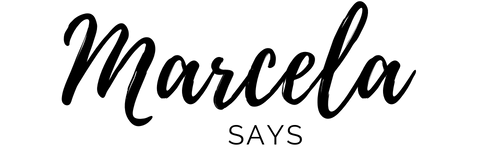
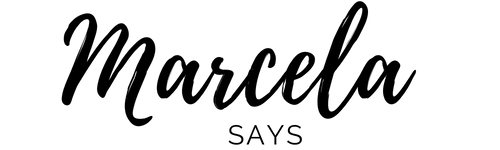
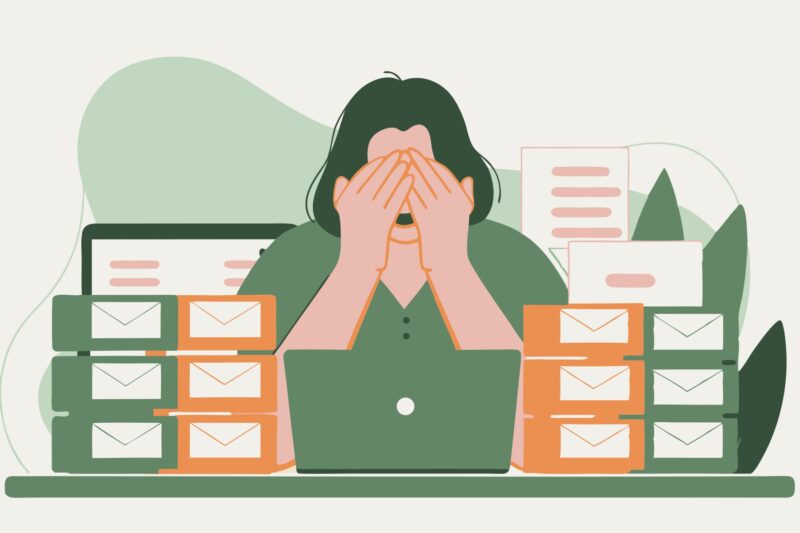
No Comment